Mostly Android users face this problem at run time when they use Android emulator:-
[2013-03-22 11:41:19 - Emulator] terminate called after throwing an instance of 'std::bad_alloc'
[2013-03-22 11:41:19 - Emulator] what(): std::bad_alloc
[2013-03-22 11:41:19 - Emulator]
[2013-03-22 11:41:19 - Emulator] This application has requested the Run-time to terminate it in an unusual way.
[2013-03-22 11:41:19 - Emulator] terminate called after throwing an instance of 'std::bad_alloc'
[2013-03-22 11:41:19 - Emulator] what(): std::bad_alloc
[2013-03-22 11:41:19 - Emulator]
[2013-03-22 11:41:19 - Emulator] This application has requested the Run-time to terminate it in an unusual way.
[2013-03-22 11:41:19 - Emulator] Please contact the application's support team for more information.
.....................................................Solution.............................................................
Go to -> Window -> Android Virtual Device Manager
 |
| Window-> Android virtual device manager |
Select your current Virtual Device -> Edit -> Disable 'Use Host GPU' -> Ok
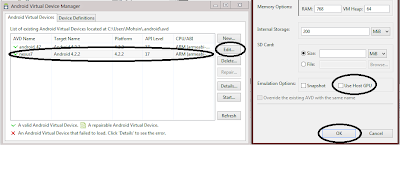 |
| Disable 'Use Host GPU' and Enable 'Snapshot' |
The reason is that if we enable 'Use Host GPU' than it requires high capability of your system's graphics card but mostly user does not have high quality graphics card that's why it gives problem but it effects on performance of emulator. To increase the performance, enable the 'snapshot' option and now all is OK.
For more related to Android tutorial see List of Android Tutorials. Share this post to help others.
Related Tutorials:-
★ Get battery level using Broadcast Receiver
★ display Time using Broadcast Receiver
★ Warning: No DNS servers found in Android Eclipse
★ Extract APK File into source code (Java code and XML code)
★ Run two or more instances of emulator at a time






Enable "Snapshort" option to improve performance of emulator.
ReplyDelete