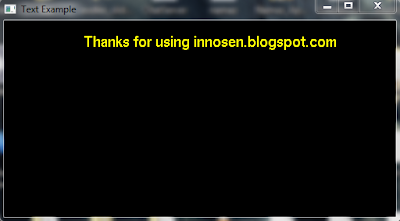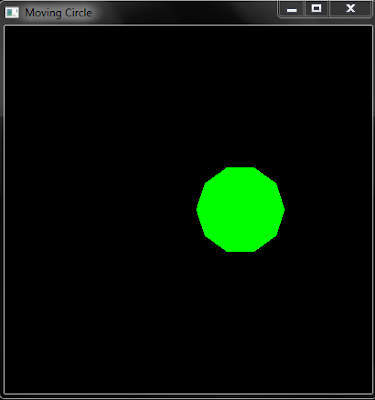This code is for making a simple triangle which can zoom in and zoom out using keyboard key.
OpenGL program:-
//Output Of the above program:-
Related Programs:-
★ Self rotating Triangle
★ Rotate Triangle using Key
★ Draw text on the Screen
★ Sun Rise and Down
★ Simple Triangles
OpenGL program:-
#include<iostream> #include<stdlib.h> #ifdef __APPLE__ #include<openGL/openGL.h> #include<GLUT/glut.h> #else #include<GL/glut.h> #endif using namespace std; double rotate_by_key=0; double rotate_x=0.5; void keyPress(int key,int x,int y) { if(key==27) exit(0); if (key == GLUT_KEY_UP) rotate_x += .05; if (key == GLUT_KEY_DOWN) rotate_x -= .05; glutPostRedisplay(); } void initRendering() { glEnable(GL_DEPTH_TEST); } //Called when the window is resized void handleResize(int w, int h) { //Tell OpenGL how to convert from coordinates to pixel values glViewport(0, 0, w, h); glMatrixMode(GL_PROJECTION); //Switch to setting the camera perspective //Set the camera perspective glLoadIdentity(); //Reset the camera gluPerspective(45.0, //The camera angle (double)w / (double)h, //The width-to-height ratio 1.0, //The near z clipping coordinate 200.0); //The far z clipping coordinate } void drawScene() { glClear(GL_COLOR_BUFFER_BIT|GL_DEPTH_BUFFER_BIT); glMatrixMode(GL_MODELVIEW); glLoadIdentity(); glScalef( rotate_x,rotate_x,1.0f ); //glScalef(1.0f,1.0f,rotate_x); glRotatef( rotate_by_key,-1.0f, 1.5f, -5.0f ); glBegin(GL_TRIANGLES); glVertex3f(1.0f, 0.0f, -5.0f); glVertex3f(0.0f, 1.0f, -5.0f); glVertex3f(-1.0f, 0.0f, -5.0f); glEnd(); glutSwapBuffers(); } int main(int argc,char** argv) { glutInit(&argc,argv); glutInitDisplayMode(GLUT_DOUBLE|GLUT_RGB|GLUT_DEPTH); glutInitWindowSize(400,400); glutCreateWindow("My triangle"); initRendering(); glutDisplayFunc(drawScene); glutSpecialFunc(keyPress); glutReshapeFunc(handleResize); glutMainLoop(); return(0); }
//Output Of the above program:-
Related Programs:-
★ Self rotating Triangle
★ Rotate Triangle using Key
★ Draw text on the Screen
★ Sun Rise and Down
★ Simple Triangles