This code is for displaying simple text on the screen. In this program,"This is my first text " will display on the screen when we run this code.
OpenGL program:-
//Output of the above Program:-
Related Programs:-
★ Sun Rise and Down
★ Simple Triangles
★ Simple Triangle and Bouncing Ball
★ Simple Cloud
★ Moving Circle
OpenGL program:-
#include <stdio.h> #include <string.h> #include <math.h> #ifdef WIN32 #include <windows.h> #endif #include <GL/gl.h> #include <GL/glut.h> static int font_index=0; void print_bitmap_string(/*void* font,*/ char* s) { while (*s) { glutBitmapCharacter( GLUT_BITMAP_HELVETICA_18, *s); s++; } } void my_reshape(int w, int h) { GLdouble size; GLdouble aspect; /* Use the whole window. */ glViewport(0, 0, w, h); /* We are going to do some 2-D orthographic drawing. */ glMatrixMode(GL_PROJECTION); glLoadIdentity(); size = (GLdouble)((w >= h) ? w : h) / 2.0; if (w <= h) { aspect = (GLdouble)h/(GLdouble)w; glOrtho(-size, size, -size*aspect, size*aspect, -100000.0, 100000.0); } else { aspect = (GLdouble)w/(GLdouble)h; glOrtho(-size*aspect, size*aspect, -size, size, -100000.0, 100000.0); } /* Make the world and window coordinates coincide so that 1.0 in */ /* model space equals one pixel in window space. */ glScaled(aspect, aspect, 1.0); /* Now determine where to draw things. */ glMatrixMode(GL_MODELVIEW); glLoadIdentity(); } void draw_stuff() { char* bitmap_font_names[7] = {"This is my firs text"}; GLfloat x, y, ystep, yild, stroke_scale; /* Draw the strings, according to the current mode and font. */ glTranslatef(0.5,-1.0,0); glColor4f(1.0, 1.0, 0.0, 0.0); x = -225.0; y = 70.0; ystep = 100.0; yild = 20.0; glRasterPos2f(-150, y+1.25*yild); print_bitmap_string(bitmap_font_names[0]); } void my_display(void) { glClear(GL_COLOR_BUFFER_BIT); draw_stuff(); glBegin(GL_POLYGON); glColor3f(1.0,0.5,1.0); glVertex3f(0.5f, 0.0f, -4.0f); glVertex3f(1.0f, 0.5f, -4.0f); glVertex3f(0.5f, 0.5f, -4.0f); glEnd(); glutSwapBuffers(); } int main(int argc, char **argv) { glutInitWindowSize(500, 250); glutInit(&argc, argv); glutInitDisplayMode(GLUT_RGB|GLUT_DOUBLE); glutCreateWindow("GLUT fonts"); glutDisplayFunc(my_display); glutReshapeFunc(my_reshape); glutMainLoop(); return 0; }
//Output of the above Program:-
Related Programs:-
★ Sun Rise and Down
★ Simple Triangles
★ Simple Triangle and Bouncing Ball
★ Simple Cloud
★ Moving Circle


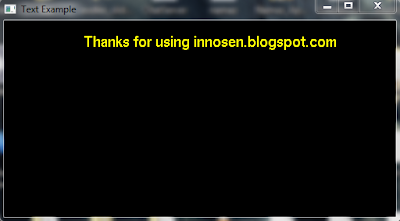




No comments:
Post a Comment